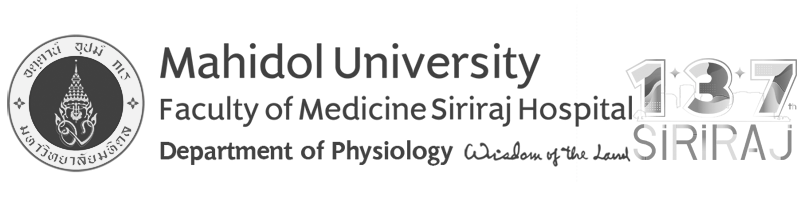Reserve a Zoom Account to use for meetings, teachings, presentations online.
Contact Line ID : Sutin.kwa

By specifying the following information
1. Purpose of use such as meeting / teaching
2. Date and time of use
3. Name and e-mail of the person making the reservation
4. e-mail attendee/coordinator to send Meeting ID
5. Meeting room that you want to use with Zoom (if any, please specify)
Note: Open about 15 minutes before the reservation time.
– Zoom Meeting will open 15 minutes before the reservation time to prepare before the meeting.
– Zoom Meeting will not close even after booking has ended. The meeting can continue until the Host ends the meeting.
– In the case of booking Zoom (same account), if requesting to postpone the time to overlap with the time that the booking has been used by other people who have already reserved.
* Zoom Licensed Account, when the Meeting is open and inactive within 40 minutes, the system will automatically close
![]()